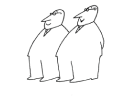Recently, my typing speed hit 100 words per minute (WPM), which puts me in the top 1% of typers. Starting at just 40WPM - even though I’ve been on a computer my whole life - I was typing at the speed of an average person. For years, I didn’t improve much, despite using a keyboard daily.
That’s when I realized: faster typing doesn’t just happen by typing more. It requires deliberate practice, much like going to the gym. In this article, I’ll share everything I’ve learned from going from 40WPM to 100+WPM, so you can do the same.
Step I: Assess Your Initial Typing Speed
Before you start improving, you need to know where you stand. "You can't improve what you don't measure." Use a website like MonkeyType or any other typing test platform to complete a 30-60 second test. This will give you your starting point. Here’s the typing speed distribution for reference:
Most people type at the speed of 40-60 words per minute. When I first tried the test, I was at 40-45 WPM no matter how hard I tried, even though I spent a lot of time on the computer. So don’t stress about this number, especially at the beginning.
As a beginner, you can expect to improve quickly with consistent practice. Now, let’s dive into the tips that helped me on my typing journey:
Faster Typing Tips:
1. Master Finger Placement And Learn Touch-Typing
If you’re not already using the home-row finger placement, it’s highly unlikely that you’ll achieve faster typing speed.
Look at the diagram and try to memorize it. Of course, if you’re not comfortable with it, you can still make small adjustments, but this is the most effective way to use the keyboard. Each finger is assigned specific keys, and the key rule is that the same fingers should always press the same keys. This builds muscle memory, which is essential for both speed and accuracy.
Touch-typists don’t look at the keyboard - they rely on muscle memory. The bumps on the "F" and "J" keys are there to help you position your fingers correctly. The keyboards were designed like that for a reason! Also, the less your hands travel across the keyboard, the faster you’ll type.
2. Keep Your Fingers Warm
This is a simple but often overlooked tip. Cold hands slow you down. If your hands feel cold, run them under warm water for a couple of minutes or rub them together to improve blood circulation and warm up your muscles and joints. You’ll notice an immediate difference.
Cold hands can also be a sign of magnesium deficiency, which is fairly common. Consider supplementing magnesium if this is a recurring issue.
3. Learn Keyboard Shortcuts
Using your keyboard more than your mouse is a game-changer. Start by mastering the most important shortcuts, especially for deleting text:
- Option + Backspace: Delete the last word (Windows equivalent: Ctrl + Backspace)
- Command + Backspace: Delete the entire line (Alt + Backspace on Windows)
- Command + Right Arrow: Jump to the end of the line (Alt + Rigth Arrow on Windows)
There are hundreds of shortcuts, but focus on the 10-15 most frequent ones for your workflow. Check out shortcut manuals for the software you use most - whether it’s your browser, a code editor, or creative software like Photoshop of Figma.
Customizing shortcuts to your liking and using them instead of using the mouse can make your work much faster. The more you use your keyboard, the better your typing will become.
4. Prioritize Accuracy Over Speed
In sports like martial arts or powerlifting, technique comes first. Typing is no different. Focus on accuracy before trying to increase your speed. Aim for at least 95% accuracy before pushing for faster WPM.
Mistakes slow you down because fixing them takes A LOT of time. By reducing errors, you’ll naturally type faster over time.
5. Typing Practice Websites
The platform you use to practice doesn’t matter as much as consistency, but here are my top recommendations, all of them are completely free:
My favorite option is Keybr. This site highlights your “weaker keys,” making it easier to target your mistakes. It also offers customizable content to type—you can type your own thing, like the articles you always wanted to read but didn’t have time for. They also offer numerical and coding typing exercises.
MonkeyType is a sleek, minimalist site that’s hugely popular, maybe the most popular on the market. My favorite feature is that it replays your typing to show where you were struggling, as well as shows your typing speed in real-time.
Typist is a great option for beginners learning touch-typing. I would recommend it first if you need to get familiar with the keyboard and readjust to the home-row placement.
Both Keybr and MonkeyType are excellent for intermediate typers, while Typist is ideal for building foundational skills.
Step II: Choose the Right Keyboard
Your keyboard doesn’t have to be fancy, but it should be something you enjoy using. As the saying goes, “The craftsman takes pride in his tools.”
I personally use the basic Apple Magic Keyboard, which pairs perfectly with my MacBook. It’s simple, reliable, and doesn’t require me to readjust when switching between devices.
When people on the Internet debate the best keyboards for faster typing or coding, these options get mentioned the most frequently:
Ultimately, the best keyboard is the one that feels comfortable and enjoyable for you.
Step III: Stick to the Basics
The most common keyboard layout is QWERTY, and it’s what I recommend sticking with. While alternative layouts like Dvorak or Colemak are popular among some world-record typers and programmers, they require significant time to learn. Plus, if you ever need to use a standard keyboard, you might find yourself confused.
For most people, the time investment in learning an alternative layout isn’t worth it. Stick with QWERTY and focus on improving your speed and accuracy.
Step IV: Practice Consistently
How much should you practice? About 20 minutes per day is ideal. Combine this with typing out articles, emails, or even transcribing podcasts or audiobooks to make the process more enjoyable. Some websites also offer online multiplayer games where you race against other people, which can be fun at times.
Typing Speed Progress: What to Expect
Progress will come quickly at first. You might add 10-20 WPM per week as a beginner. However, as you improve, gains will slow down. You might only add 5 WPM per week, then 2 WPM, and eventually hit a plateau. The key is persistence. Everyone learns at their own pace, but the payoff is worth it.
After about 30-40 hours of practice, you should be able to type at 80-100+ WPM, which puts you in the top 5% of typers. Elite typers, like programmers or writers, often reach 150+ WPM, while the fastest typers in the world can hit 250-300 WPM.
Think about it: if you double your typing speed in just 30 hours of practice, you’ll save countless hours over your lifetime. The average person types for 1-2 hours per day, and for content creators, writers, or coders, it’s even more. Cutting your typing time in half is a massive productivity boost, and I think most people can reach 150WPM, although I’m only on the path to getting there.
Final Thoughts
Improving your typing speed is one of the best investments you can make in yourself. It’s a skill that pays off for the rest of your life. With consistent practice, the right tools, and a focus on accuracy, you’ll be amazed at how quickly you can improve.
Remember: Consistency, Consistency, Consistency. Do not give up, especially if you hit a plateau.
I wish you success in your faster typing journey! And by the way, I recently made a video on this exact topic, so if you’d like to learn more, check it out below: