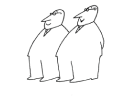I've been doing YouTube for almost 2 years, and gained 30,000+ subscribers across my channels. In this guide, I'll share the best software and hardware for growing on YouTube, from budget setups to professional equipment.
First, remember that YouTube is not all about equipment - it's about making content you enjoy making. However, quality equipment can improve vital metrics like viewer retention and CTR, while making the creation process more enjoyable.
Video Ideation
Every YouTube strategist will tell you an important truth: Ideas matter on YouTube the most. And for ideation, two tools stand out:
1of10 ($39/month) is a platform built by YouTube experts where you can browse "outlier" videos that outperform channel averages. It's great for trend research and inspiration, just remember to add your unique perspective rather than copying directly. You can also save outliers in folders for later work on your ideas.
You can also check out their free Chrome extension that shows you the outliers when you're browsing YouTube.
Overall, 1of10 is a tool you can use for inspiration and to see what's working on YouTube. Better Ideas = More Views.
ViewStats ($49/month), created by MrBeast's team, lets you track competitor thumbnails and title changes, essentially serving as a YouTube competitor analysis tool. For free, you can see how your competitors are doing (I use it all the time)
For $49/month, you get pretty neat bonuses: AB testing, Outliers (just like in 1of10, but worse), Thumbnail Search, and Collections Folder (Save YT video's thumbnails and titles for inspiration)
Managing YouTube workflow
For day-to-day work as a youtuber, I use a combination of Notion for scripts and ToDoist for task management. Each video is a mini-project with multiple steps, from ideation to recording to editing to publishing, and having a simple checklist and project-management tool helps tremendously.
Making Thumbnails
Making good eye-catching thumbnails is crucial for success.
Here's a pro-tip that few people share: invest in a professional photoshoot for your thumbnail photos. After seeing Alex Hormozi do this, I tried it myself and saw significant CTR improvements.
For the actual design work, Figma (free) works great for beginners, while Adobe Photoshop gives you more advanced capabilities if needed.
Editing Software
For editing, you have three main options:
-DaVinci Resolve is an excellent free option with good enough features. And $295 if you'll want an upgrade. Most people are fine with the free version.
-Adobe Premiere Pro ( starting at $23.99/month) is the industry standard with great plugin support (If you want some advanced effects, you'll likely to use After Effects also)
-Final Cut Pro ($299 one-time) is fantastic if you're on Mac. You get 3 months of use for free.
The Best Microphones For YouTube
Audio is absolutely crucial, it accounts for at least 60% of how your video is going to be perceived. Remember when was the last time you've seen a video with some bad audio quality? It was absolutely unwatchable. On the other hand, if the quality of the video is not that great, we're still going to watch if we're interested enough.
You can start with something super-basic like the Boya M1 ($10-15) if you're on a budget. As you grow, consider upgrading to a Blue Yeti ($130) for better quality. When you're ready to go professional, the Shure SM7B ($399) with a Focusrite Scarlett 2i2 ($199) is the gold standard - it's what top YouTubers and podcasters use. Even music icons like Michael Jackson were singing into this mic.
Lighting Equipment and Background
For lighting, Aputure makes excellent equipment - it is the most popular brand on the market.
Amaran 100d ($159) is a great entry point for a key light, but remember you'll also need a stand and softbox.
If you don't have enough room (softboxes are pretty big) - go with an Aputure Light Dome Mini 3 ($119)
You can also create depth in your scene with some subtle background lighting - Amaran B7c RGB Light Bulb ($55) works great for this.
Remember to properly place your Key Light: It should be 45 degrees from you if you want to recreate that "Rembrandt Shadow" cinematic look.
People are judgmental about how the scene around you looks. Beware of that, and try to recreate something nicely put: don't just shoot videos with a messy background. Upgrade your surroundings with beautiful posters, plants, or some other prompts. Also, as a general rule, the wall behind you should be relatively far (2-3 meters or more), so the background looks cleaner.
Camera for YouTube
Regarding cameras, here's the truth: 95% of YouTubers don't need a fancy camera. Modern smartphones shoot excellent video, and they're perfect for starting out. They are also a lot more convenient, you don't need any special settings, lenses, SD cards - you can do perfectly fine with a good smarthphone (I personally still shoot my videos on an iPhone 14 Pro) If you want to upgrade, the Sony ZV-E10 ($700) is a popular choice among creators.
Sensible Setups for Every Budget
When upgrading your setup, it's better to follow this order: Audio first, then scene/background, lighting, and finally camera.
If you're just starting and have $500, get a Blue Yeti ($130) a phone stand, and some basic lighting.
Step up to $1000, and you can afford a Shure SM7B ($399) with a Focusrite Scarlett 2i2 ($199).
For those ready to go all-in ($2000+), add a Sony ZV-E10 ($700) and professional lighting. You'll want a Amaran 300c as your key light, and you can add a hair light for depth. Complete the setup with high-end softboxes like the Amaran Light Dome. For talking-head videos, consider using two cameras instead of one - many professional creators use this setup for more dynamic footage.
But remember - equipment isn't everything. The most crucial aspect is creating content consistently. Even in today's competitive environment, creators are succeeding with minimal equipment. Focus on your content quality and audience engagement first, and upgrade your setup gradually as you grow. You don't need fancy equipment to get views. Wish you luck on your YT path.